A user setting to adjust font size for advanced readability
1) To adjust the font size in the Details Area and the Project Window, open the User Settings in the Menu Bar in the upper left corner under "Project->User Settings", or with the shortcut "Ctrl+U".
2) In the User Settings select the tab "General".
With the slide control it is possible to enlarge or reduce the font size of the content of the Project Window including the “Details Area”.
3) Click on "Ok" or "Apply" to apply the changes
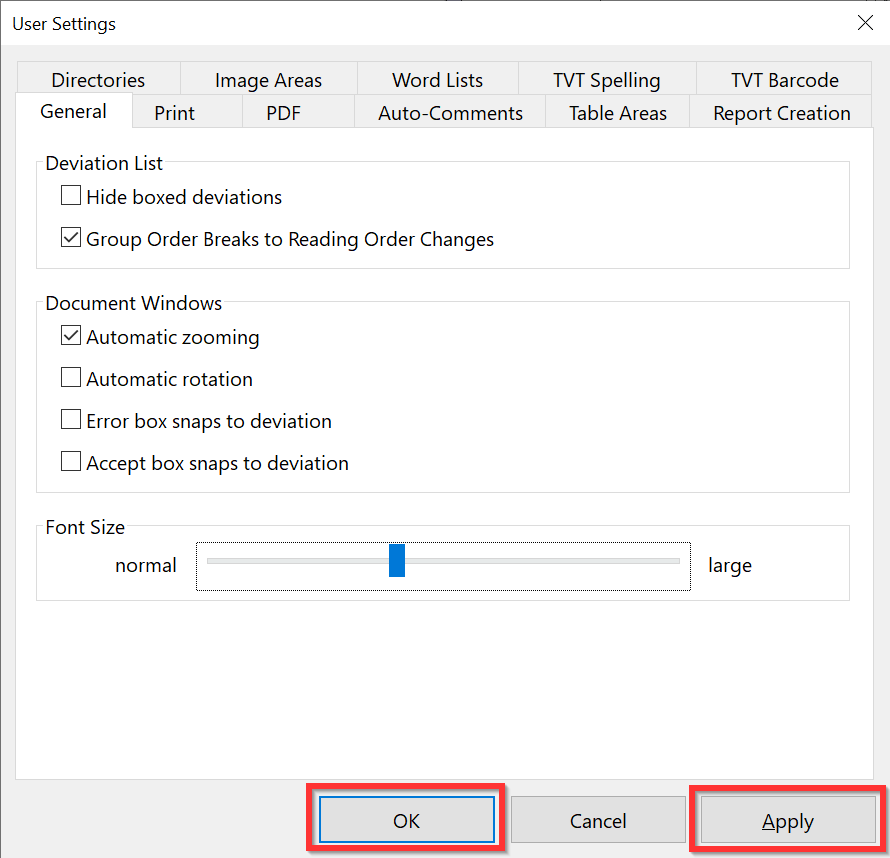
before, with normal size:
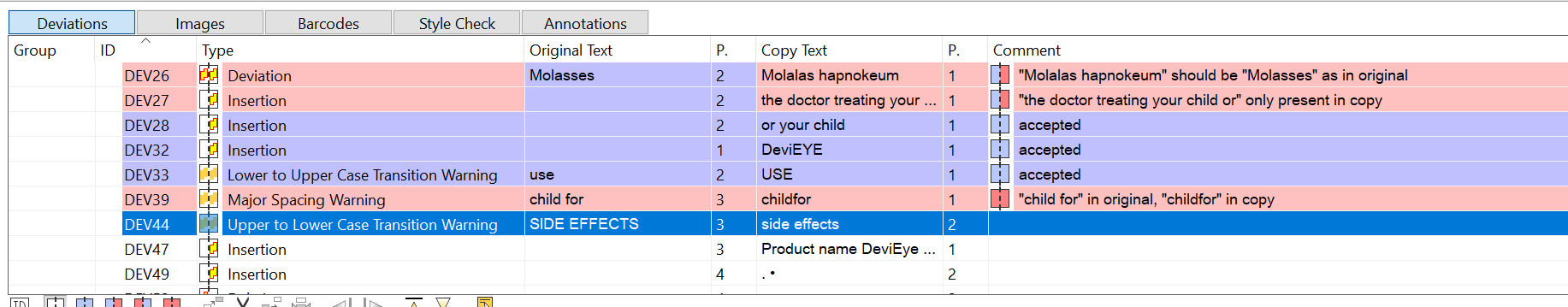
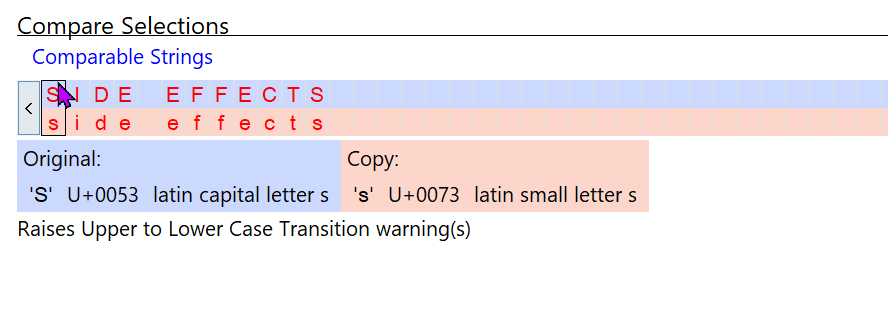
after, enlarged size:
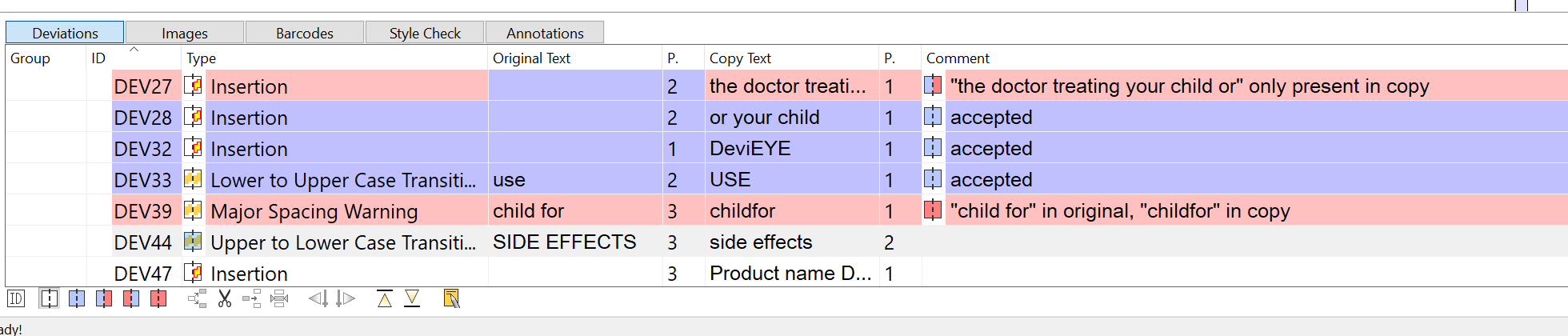
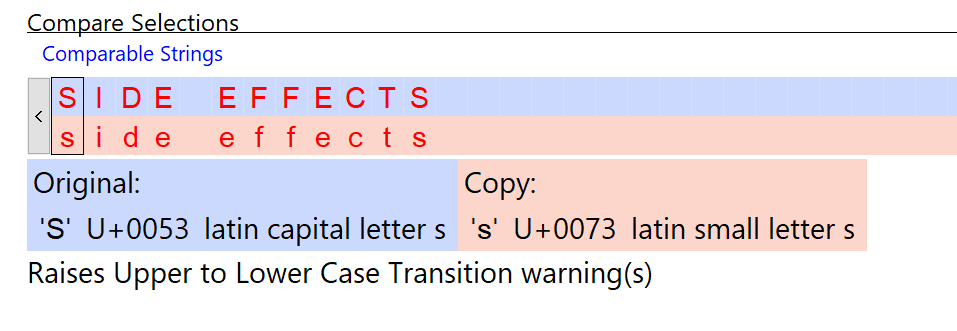
If you need any more information or further support please contact us at: support@sh-p.com
